Importing Training Data into Baseline Driver Training
Welcome to the guide for uploading data to the Baseline Driver Training program. Please follow these steps to ensure a successful upload of your data.
You will find a list of available data on our Free Training Data Page – or you can use your own data by exporting data from your datalogger or preferred simracing data tool.
Download and extract the ZIP file
Save the file to a folder on your computer by clicking “Browse.”
Then, click “Extract”.
Importing the file into Baseline Driver Training
Open the application and press the Import button.
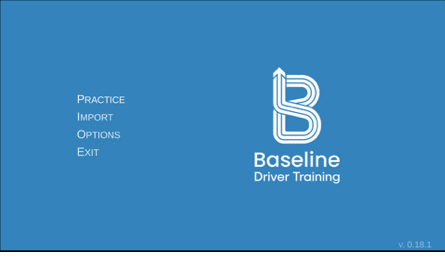
Click the Open button and select the folder you extracted the files into.
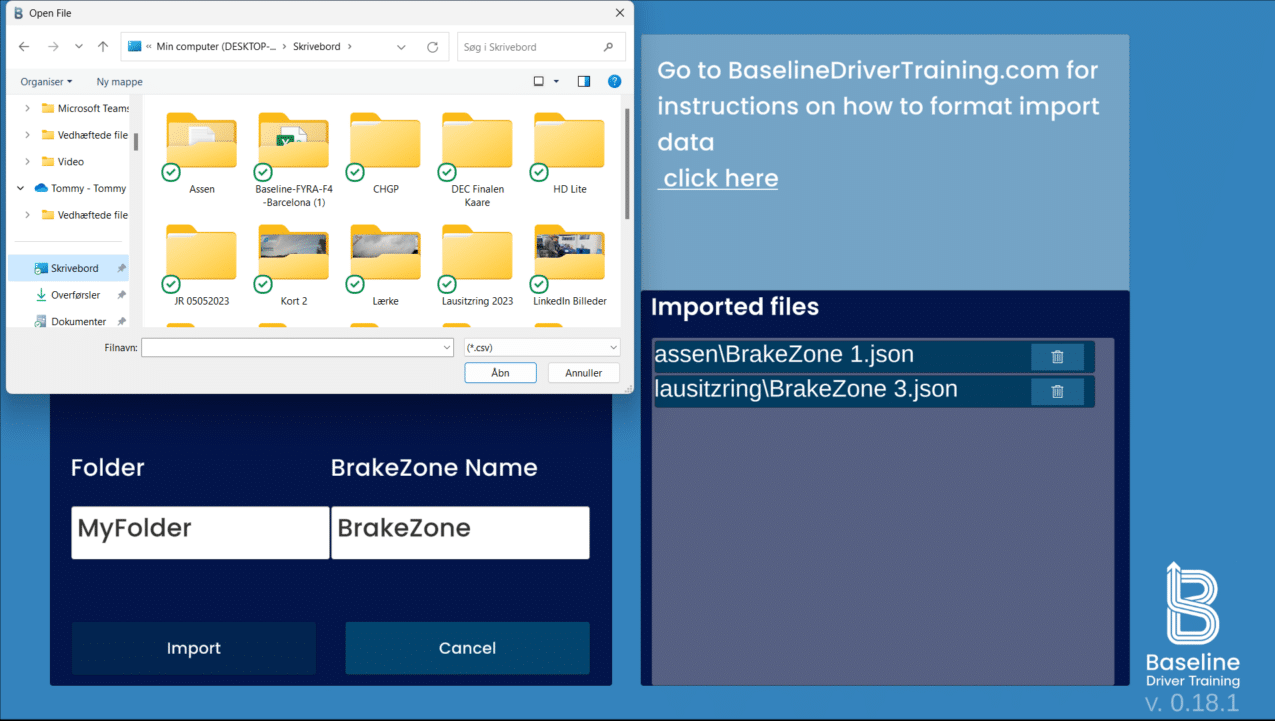
Now, you need to import each individual braking zone into the program.
Select the first file, you want to import, and click Open.
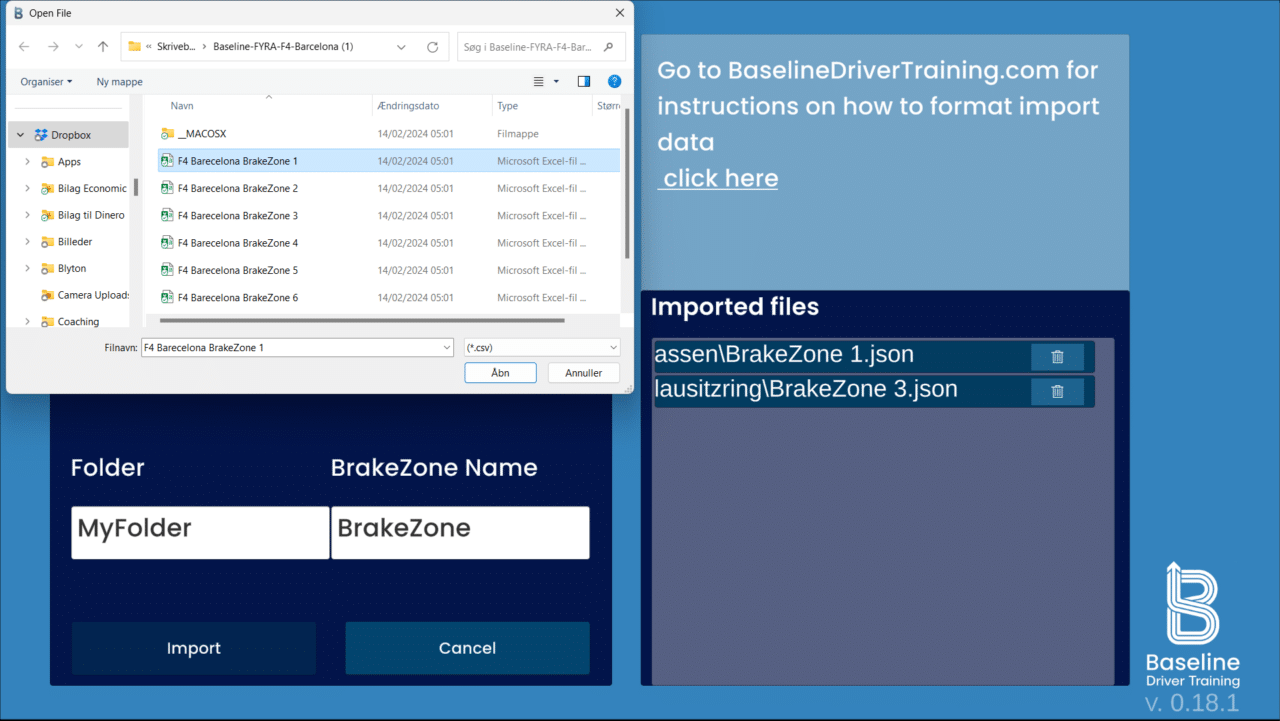
The graph is now displayed.
Click the MyFolder field to name the track.
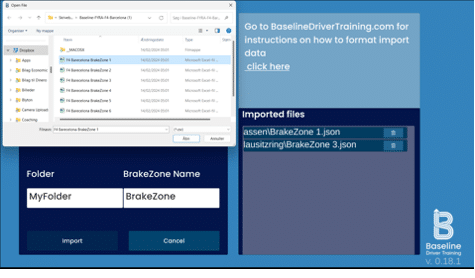
Type the name of the track and the BrakeZone, ie. BrakeZone 1.
Press Import.
Repeat the process until all BrakeZones are imported into the application.
If you have files with Throttle Lift zones, you can name them in the BrakeZone Name list, too.
Start practicing with Baseline Driver Training
Click Practice and select the Brakezone you want to practice.
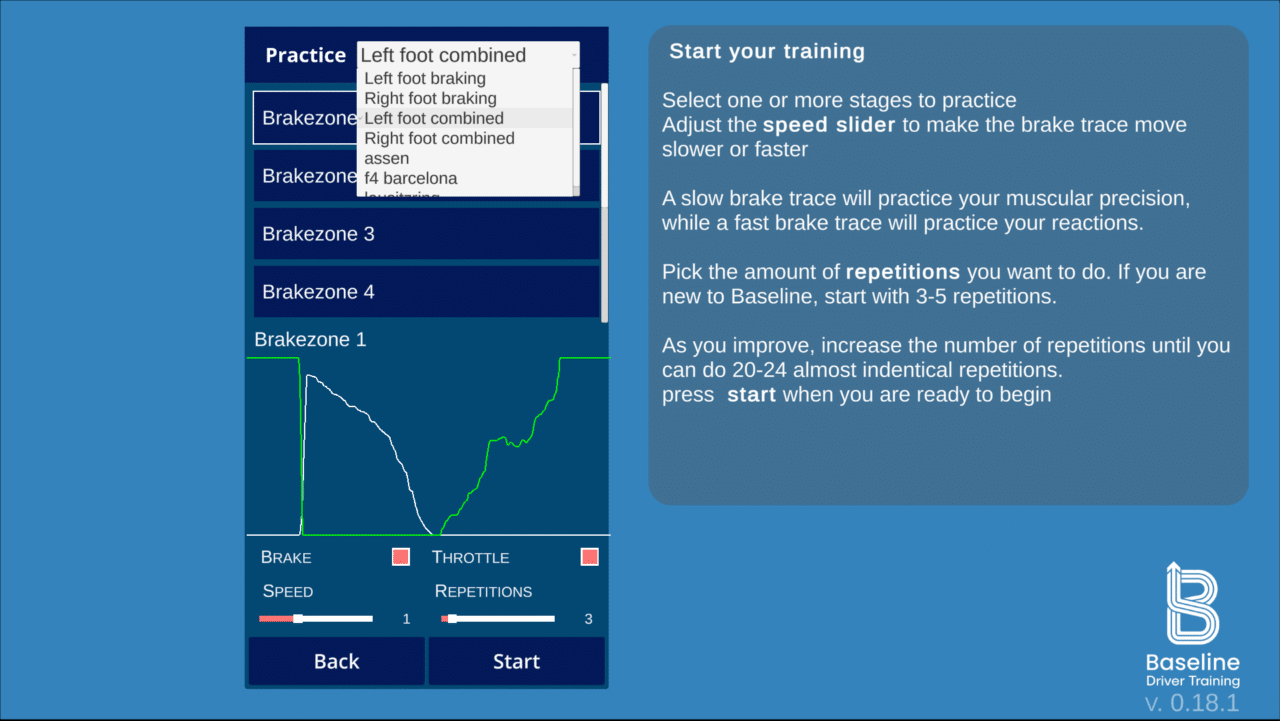
Now, you can choose whether you want to practice one brake zone at a time or all brake zones at once. Click on the brake zones you want to practice, and they will be highlighted.
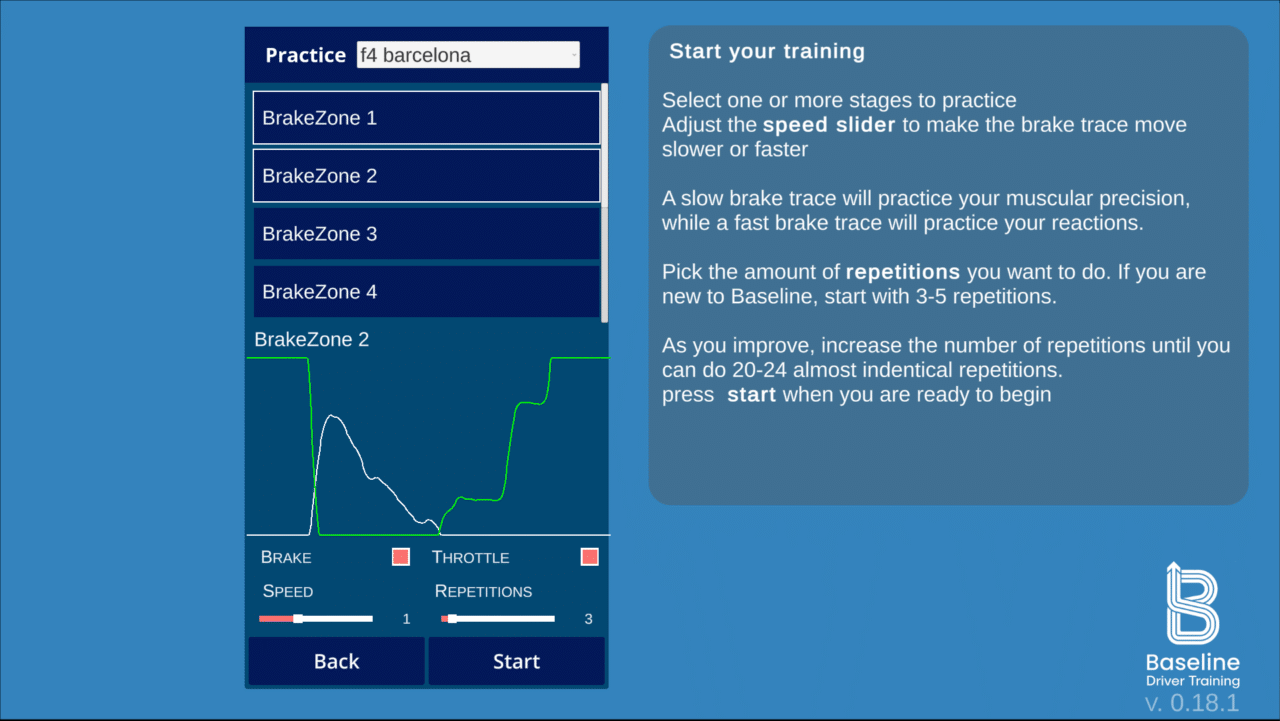
If this is your first time practicing in Baseline Driver Training, you should select “Speed” and “Repetitions.” It’s advisable to start with a lower speed initially, then gradually increase it.
You can also begin with fewer repetitions and then increase the number of repetitions as you wish to practice more.
You can also print out a track map with the brake zones inserted for your reference.
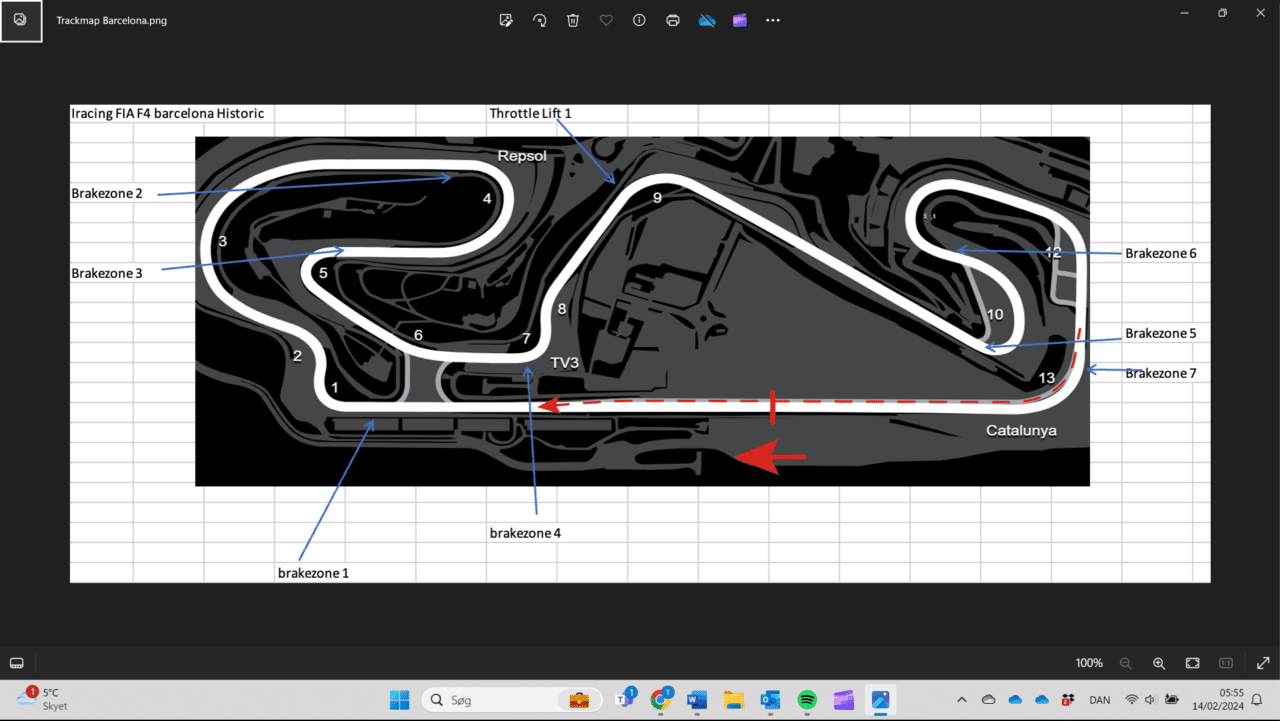
The advantage of training in this way is that you’re enhancing your visualization skills. Your brain works faster when you can visualize the track in your mind’s eye.
On our YouTube channel, you’ll find videos providing inspiration for setting up the program and tips on how to train effectively:



